VSCode Extension for lnav
I’ve published a simple Visual Studio Code extension for lnav
that adds syntax highlighting for scripts. The following is a
screenshot showing the dhclient-summary.lnav script that is
builtin:
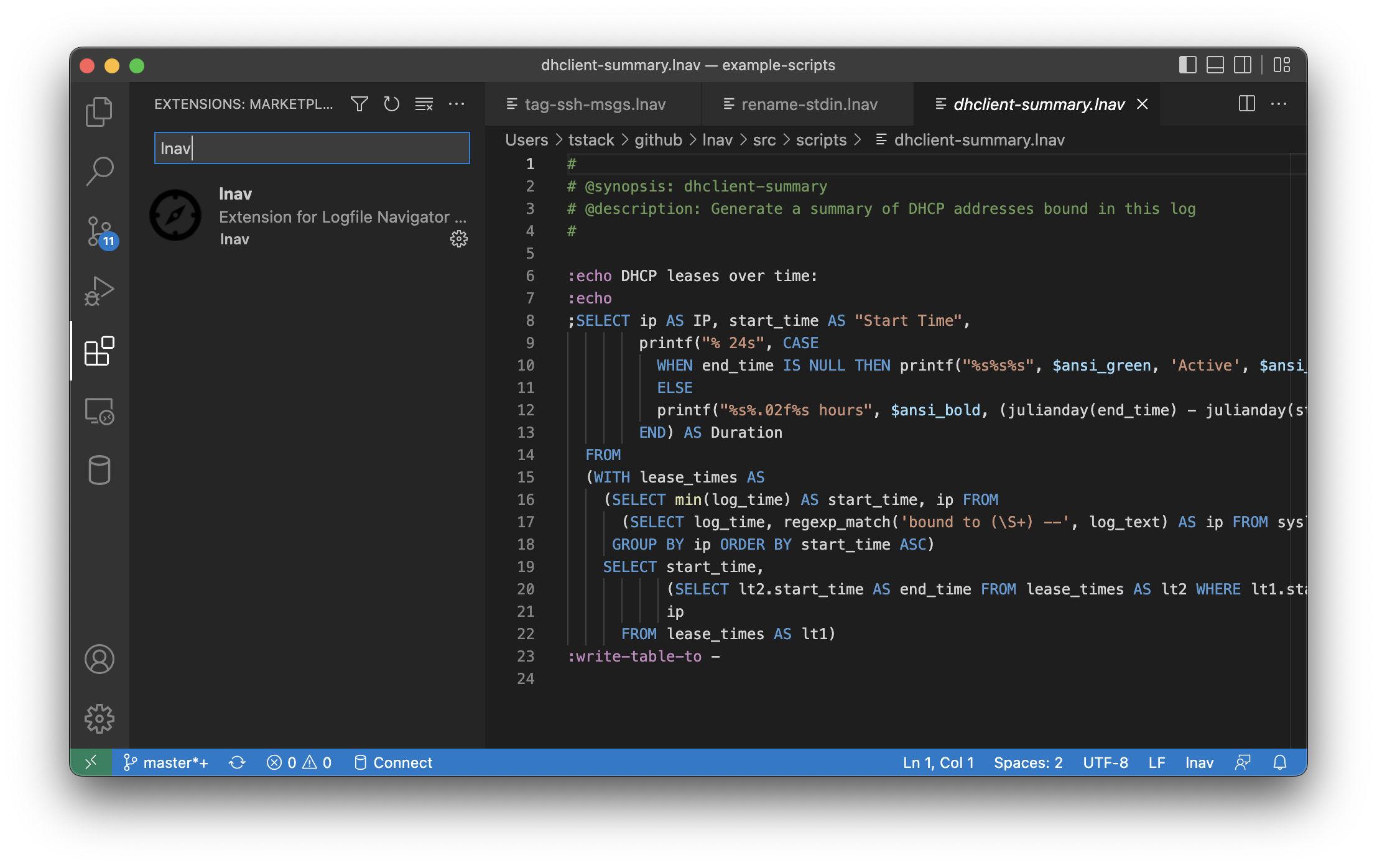
The lnav commands, those prefixed with colons, are marked as keywords and the SQL blocks are treated as an embedded language and highlighted accordingly.
If people find this useful, we can take it further and add support for running the current script/snippet in a new lnav process or even talking to an existing one.